Yearly Professional CheckUp
Just like going to the doctor for a yearly physical to maintain good health, you should be completing the following checklist each year to ensure your professional health!
1. Personnel Files
Employers should keep all job-related documentation such as hiring records, performance reviews, disciplinary actions, and job descriptions in an employee's general personnel file.
Education employees typically have two personnel files:
1. District personnel file which is open to public inspection under the Tennessee Open Records Act
2. School level/principal personnel file which is not open to public inspection.
Tennessee Open Records Act Summary/Highlights:
· Tennessee Open Records Act is located in 10-7-503(a)(2)(A).
· Records must be made available during normal business hours
· Information made confidential by state law shall be redacted whenever possible, and the redacted record shall be made available for inspection and copying.
· If copies of the records are requested, the custodian of the records must provide an estimate of the cost for the copies.
· Confidential information must be redacted from the records prior to public inspection or from requested copies. This information may include social security number, personal contact information, bank account information, names of members of the employee’s household, etc.
Employees should request a copy of their personnel files at least once each year. You can email your request to employeeresourcecenter@mnps.org.
You should review the contents of your file and if your file contains incorrect information or information that you were unaware had been placed in your file, you should contact info@mnea.com for assistance.
2. TN Compass
Each year you should check your TN Compass account and check the following items:
1. Experience—is all your experience included? If not, have you had your previous employer complete an experience verification form? Have you sent it to the Tennessee Department of Education.
2. License—is it up to date? Have you applied for a licensure renewal ahead of the expiration date on your current license?
3. Are all your Professional Development Points (PDPs) entered correctly? Have you uploaded PDPs for conferences and workshops you’ve done on your own?
4. Is your contact information correct?
If your information in TNCompass is not correct, contact us at info@mnea.com for assistance.
3. Paychecks
· Have you checked your paycheck for accuracy?
· Are you being paid on the correct step and for the correct degree?
· Are you receiving a stipend for approved programs or additional work?
· Are you Nationally Board Certified? Did you check to make sure you received your supplement at the appropriate time each year?
If you are not getting paid correctly, you will need to provide documentation showing what the discrepancies are and what attempts you’ve made to contact MNPS to get your pay corrected. Email your documentation to info@mnea.com for assistance.
4. Accruals
All accruals are now housed in the Kronos portal. If you have any questions regarding your balances, you can ask your Timekeeper or Kronos Support. If a deeper review of accrued time prior to 2021 is needed, Kronos will hand the question over to Benefits for them to investigate.
To check your accruals:
1. Log onto nashville.kronos.net using your MNPS credentials.
2. Click on My Timecard.
3. Click on Accruals-You may have to drag slider up to have more space at the bottom.
4. Accruals are listed in hours. To fine the number of days, divide by 7.5.
In order for employees to move accruals from another district to MNPS, they should contact the payroll/ HR department with their previous districts and have them complete their sick time transfer form. Then email it to transfermytime@mnps.org or mail it to:
MNPS Benefits
Attn: Donna Gosnell
HR Benefits Manager
2601 Bransford Ave
Nashville, TN 38204
615-259-8496
5. Tennessee Consolidated Retirement System (TCRS)
Each year you should check your TCRS account for accuracy at www.mytcrs.tn.gov. Make sure your contact information and listed beneficiary is still correct and that your accumulated years of service are accurate.
Be sure you download, print, and save in your personal files your annual TCRS statement.
If you have any issues with your TCRS account, you will need to contact TCRS for assistance. Retirement and TCRS are outside our scope of work and expertise.
6. Other Documentation
Documentation is key to correcting any incorrect information and can possibly clear up misunderstandings before they become problems. In addition to the above yearly checks, you should keep the following items in your personal files:
· Job offer letters
· Job offer acceptance letters
· College transcripts
· Updated resume or curriculum vitae
· Contract including contracts for extra or extended duties
· Years of Service records
· Copy of the MNPS MOU (keep expired copies too—not just the current MOU in case you have an issue that falls under a previous MOU)
· TCRS annual statement
· Insurance records
· Leave records—include dates and reasons for the leave
· Teaching Schedule and Assignments (retain these at least 5 years)
· Copy of the Salary Schedule and Yearly Salary Notice
· All correspondence to and from the administration
· Letters of praise and compliment
· Letters of complaint
· All evaluation records including student claiming and achievement data choice—be sure you record these outside of TN Compass
· Awards, honors, and commendations
· Records of all professional development
· Records of incidents with student discipline
· Records of student referrals
· Proof of membership in the Association