Teacher Tip: Inclement Weather
Do you have an “Inclement Weather” folder set up in your Schoology groups? If not, we recommend you do so. Think of it like “emergency sub plans”. Inside the folder, you can have sub folders with “Day 1”, “Day 2”, etc. that include work students can complete independently.
The district has three remaining inclement weather days. If there is inclement weather and the district decides to utilize virtual learning instead of using an inclement weather day, having a folder setup will cover you in case of WiFi issues at your house. You can communicate to your students/families which day’s activities to complete in the Inclement Weather folder.
Having an Inclement Weather folder with emergency work ready to go will keep teachers from needing to take sick or personal days if they experience WiFi issues. No one wants a teacher to have an accident while trying to drive to their building in bad weather to access WiFi.
Thanks to Dr. Mason Bellamy for this teacher tip.
If you have a teacher tip you would like to share, email us at info@mnea.com. We would love to hear your time saving tips!