Need Help Recording Your Lessons?
We continue to get lots of questions about recording and uploading synchronous lessons to Schoology. The intent is to provide access for all students. Due to parent work schedules, helping to care for younger siblings, etc., not all students may be able to attend synchronous lessons at the scheduled time. Even if students are not in the synchronous lesson, they are still responsible for learning the content. As the teacher, what can you upload to the Schoology class to make the content accessible and available to all students? The district has provided guidance and training for several options.
Many teachers asked to record their synchronous lessons on TEAMS because that is the easiest option and does not add to the workload for teachers. The district worked with their legal department to meet FERPA regulations and make that a viable option. If you aren’t comfortable recording during live synchronous lessons, you can record yourself prior to teaching and upload that to Schoology. If the lesson is dependent on group dialogue, ex: instructional read aloud, recording prior to the lesson might not be a viable option.
If you are not comfortable recording live synchronous TEAMS lessons, you may also record a lesson using PowerPoint, Microsoft Stream, or Flipgrid.
MNPS has provided “How-To” documents for recording and uploading using TEAMS, PPT, Microsoft Stream, and Flipgrid.
The district did a live training for how to record and upload lessons. You can find the recording on the Learning Technology FAQ website http://bit.ly/mnpstechfaq. It is the first item under Microsoft Teams.
Here are additional supports provided by the district:
For online instructional support go to http://bit.ly/weempowerlearning
For online technical support go to https://support.mnps.org
For professional learning opportunities Click here to learn more about course offerings.
If you are being told by your administrator that you have to record your lessons using one specific method, please have a conversation with your administrator to come to a resolution that will provide a result that is in the best interest of student learning.
Email info@mnea.com with any questions or concerns and we will respond to you. We do not always see DMs or comments on social media posts.
#WeIsGreaterThanMe #MNEA #NashvilleTeachers #UnionStrong #NashvilleRed4Ed