Grade Sync Basics & Best Practices
Grade calculations are only valid in Campus. Calculations in Schoology are not official and are only for teacher reference.
If an assignment is deleted in Schoology, it should also be deleted from the Campus gradebook.
The grade sync is a two-part process. Teachers sync grades in Schoology, and then align assignments in Campus.
The grade sync passes the assignment name, the grade, and the due date.
It does not include the grading task (quarter, term) or category (summative, formative, homework). This alignment step is only needed once per assignment. Should an assignment be synced again, the alignment step is not required.
The grade sync does not pass the assignment’s factor/multiplier. If factor is used in Schoology, then the matching multiplier must be entered into Infinite Campus.
The grade calculations between Schoology and Campus need to match. Both applications default to points. If the teacher elects to calculate grades via percent, the selection must be made in all sections, all categories, in both Schoology and Campus. The same applies for drop lowest score.
Best practices for teachers:
Hide the overall grade column in Schoology from student/parent display
Sync often but not entire gradebook – recommend twice per week if not after each assignment is graded
Begin each assignment name with a letter to represent Homework/Summative/Formative to easily identify category when aligning the assignment in Campus
Add due dates to all assignments, even if it is the last day of the term
Compare grades regularly to ensure alignment is correct and changes are synced
Do not unpublish assignments in Schoology once graded
The best source of information is the Grading Information SharePoint site. It includes information on topics such as gradebook setup, syncing grades, making grade changes, and more.
The Grading Information SharePoint is available to all MNPS employees using your MNPS credentials. The site is evolving to provide better support, so check back often. https://k12mnps.sharepoint.com/sites/007-CMSG-STAFF-GradingFAQ?CT=1646175826224&OR=OWA-NT&CID=54a3f1bb-b05a-0f58-227d-a498a9a50291
Source: MNPS Grade Sync Basics (2/2022)