Best Practices for On-Line Leaning
Best Practices for On-Line Learning
1. Link videos and articles that give tutorials for all tools that you expect students to use – or create your own with screenshots or video walkthroughs of assignments!
Chunk larger projects into smaller assignments with tutorials, video walkthroughs, and/or exemplars for each part.
Provide video and/or voice instructions for all assignments and teach students how to use the read-aloud function on Microsoft Word.
2. Provide frequent breaks for students to rest their eyes or move their bodies. General guidance for older adolescents is to provide an opportunity to rest or refocus eyes once every 15 minutes and to move around every 30 minutes. Younger students will need more of these opportunities.
3. On the first synchronous Teams meeting, use this ice breaker:
a. Walk students through the process of inserting a virtual background on Teams.
b. Give students 10 minutes to find and upload their own virtual background.
c. Ask them to unmute and turn their camera on to introduce themselves, one at a time in alphabetical order.
d. Next, let them vote on who had the best background.
e. This activity normalizes using virtual backgrounds for students who may not feel comfortable showing what their home looks like and gives them a fun way to get to know one another’s interests.
4. Remove as many barriers as possible between the student and their learning. If an activity does not negatively affect their ability to complete their work or disrupt their peers, ignore it.
a. Allow students to keep their cameras off, be out of dress code (as long as their clothing is appropriate), have blankets wrapped around them, walk around with their device, eat with their mic muted, etc.
5. Communicate expectations to them clearly and concisely:
a. Join meetings on time.
b. Mute your mic unless called on, use the hand-raising feature or type questions and (related) comments into the chat, then wait to be called on before unmuting.
c. Keep the chat from clogging up by only using it for related questions and comments.
e. When possible, take care of needs before joining meetings so that you don’t have to leave to use the restroom or get food during meetings.
6. Communicate what students can expect from you clearly and concisely:
a. List all methods of contact in several, highly visible places, such as pinned to the top of the course page in Schoology and in your email signature.
b. Be consistent! Assignments of each type should be laid out consistently and these layouts should be explained at the start of the semester to prevent confusion. (One common example is to have a separate folder for each week with dates and a description which includes a checklist of objectives, assignments, and activities for the week.)
c. What days and times will you be available to answer emails and messages?
d. What are your office hours?
e. How can they schedule a meeting if your office hours conflict with their schedule?
f. How quickly will you respond to emails and messages?
g. How long should they expect to wait for feedback on assignments?
h. Will you allow corrections on all assignments or only some?
i. What sorts of activities will they do in your virtual class and how much time will they have to do them?
j. How do you grade assignments?
7. Read all of the FLVS assignments before posting them so you are sure you understand the assignment before students ask questions, and so you can delete or alter any questions that aren’t helpful for assessing student learning
8. Be flexible with due dates and retakes, and also set and communicate your boundaries as needed.
a. If assignments are turned in more than 2 weeks late or right before grades close, they may be graded without feedback or a chance for revision.
9. Use something like the Remind app, class email, and/or the message feature to send out announcements, due dates, etc.
10. Keep track of which students are coming to class but not participating, not coming to class, coming to class but not turning work in, etc. and check in on them individually